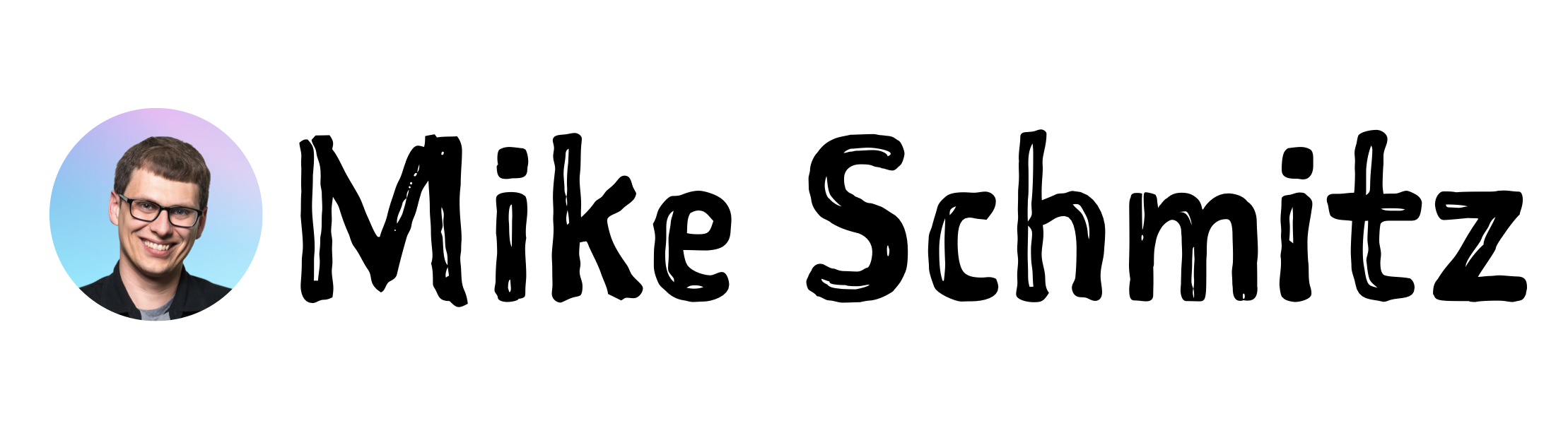A few years ago, I jumped into the Sonos ecosystem and bought a Play:1, a Play:3, and a Play:5 when we moved into our new house. They sound amazing and now that the Sonos app support my family Apple Music account we can now experience quality tuneage anywhere in our house.
The only downside is that since Sonos creates it’s own network in order to stream audio, they do not support AirPlay out of the box. Since I am always listening to podcasts, this was not a small problem so I set out to find a solution. And while some people have gone to great lengths in order to set up Airplay via Sonos, I found a much simpler solution using an old second-gen Apple Airport Express that I (literally) had sitting in a box in my basement.

The Airport Express is essentially a wireless router with an audio out jack. It’s pretty easy to set up, but here’s a link to the Apple Setup Guide if you need some help. Once you have your Airport Express configured and talking to your network, simply connect the the Line In on a Sonos Play:5 to the Audio out jack on the Airport Express and you’ll now be able to stream any iOS audio via AirPlay to your Sonos device.
Here’s how to do it:
- From the Sonos app, select “Line In” as the source for the speaker you want to play audio from
- Select the name of your Airport Express from the Airplay menu on your iOS device (Mine is called “Mike’s Airport Express”)
- Play your audio on your iOS device and listen to the dulcet tones of your favorite podcasts streaming through your Sonos
Note that while the Play:5 is the only Sonos speaker that has a Line In jack, once you have the Airport Express connected you can actually use the Line In source for any Sonos speaker connected to your network.
I use this all the time to stream podcasts through my Sonos using the Overcast app (my favorite podcatcher), but you can stream any audio you want this way.
And you don’t need to know how to install a node.js server in order to get it to work.