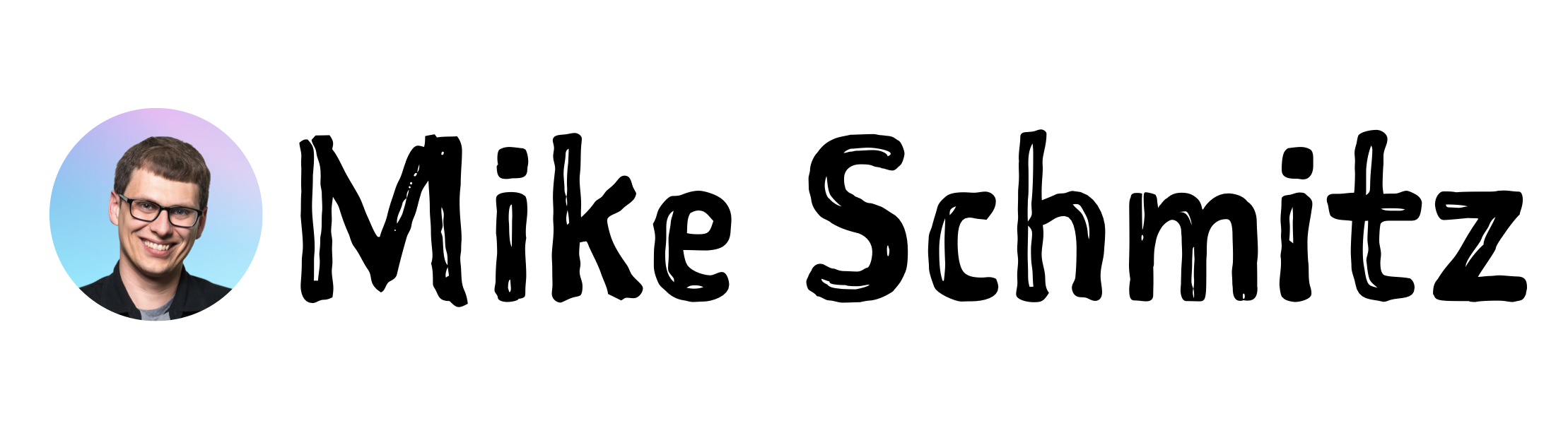A little while ago, I received an email from a software developer asking me to check out their app Rough Draft, a writing app designed to help you get your ideas out, not perfect your words. Since I write occasionally for The Sweet Setup, I get these kind of requests from time to time. Usually, they are from developers who are trying to garner attention for their app in hopes that I will add it to the list and feature it in the review. Most of these apps are not very good, but the emails I receive often start something like this:
“I really liked your article, and I think you’ll absolutely love our incredibly awesome app!”
I’m usually very skeptical about these emails because I spend a lot of time researching and testing the apps that I mention. Many times, I’ve actually seen the apps that these developers mention to me and they just don’t make the cut because (in my opinion) they’re just not that good.
But this request was different. For one thing, the developer had taken the time to research me and my other work instead of just clicking through on the article. But what really grabbed my attention was the premise of their app Rough Draft, which I absolutely loved – a writing app that didn’t allow you to go back and edit what you wrote.

While that may not seem like a big deal to most people, if you are a writer that probably sounds both appealing and frightening at the same time. As a writer myself (and a perfectionist), the tendency is always to go back and revise what you’ve already written rather than create something new and hit “publish.” Rough Draft eliminates this temptation and provides an easy, beautiful interface for getting your words down. Once you’re done, you can export a cleaned up copy to be revised in another app but the app does a very good job of encouraging you to just keep on putting words on the page.
One of the things that I really like about Rough Draft is that the interface is very clean. It’s very simple and doesn’t have a lot of features, but that’s the whole point. Instead of worrying about text formatting or spelling/grammar mistakes, you’re focused on cranking out words. Some of them won’t be very good, but some of them likely will be. Rough Draft does an excellent job of distilling the essence of writing down to the words, and in my experience, it helps significantly when I hit a point where I maybe would have stopped in the past as it encourages me (just enough) to keep going because you feel like there’s no going back now.
There are plenty of export options, including text, email, copy & paste, etc. With the stock app you can export your annotated rough draft, but with the in-app purchase (currently $6.99 due to the 50% discount) you can enable “Clean Exporting” in which all your mistakes (which are stuck through when writing) are removed. You can even export straight to Medium if that’s your thing.
The only thing I don’t like is that it does not support Markdown formatting, which is how I write 95% of the time. I get why it doesn’t, but I’m so used to writing in Markdown that missing the instant formatting from an app like Byword or Ulysses as I write was kind of jarring. That being said, I can still see where this app would fit into my workflow and I can tell you from personal use that it does what it says on the tin.
I’m very excited to see Rough Draft featured on the Mac App Store, and I hope that it does very well. I think it’s a very focused tool that solves a definite pain point for most writers, which is creating the momentum to keep the words flowing. If you’re a writer, you should definitely check it out.