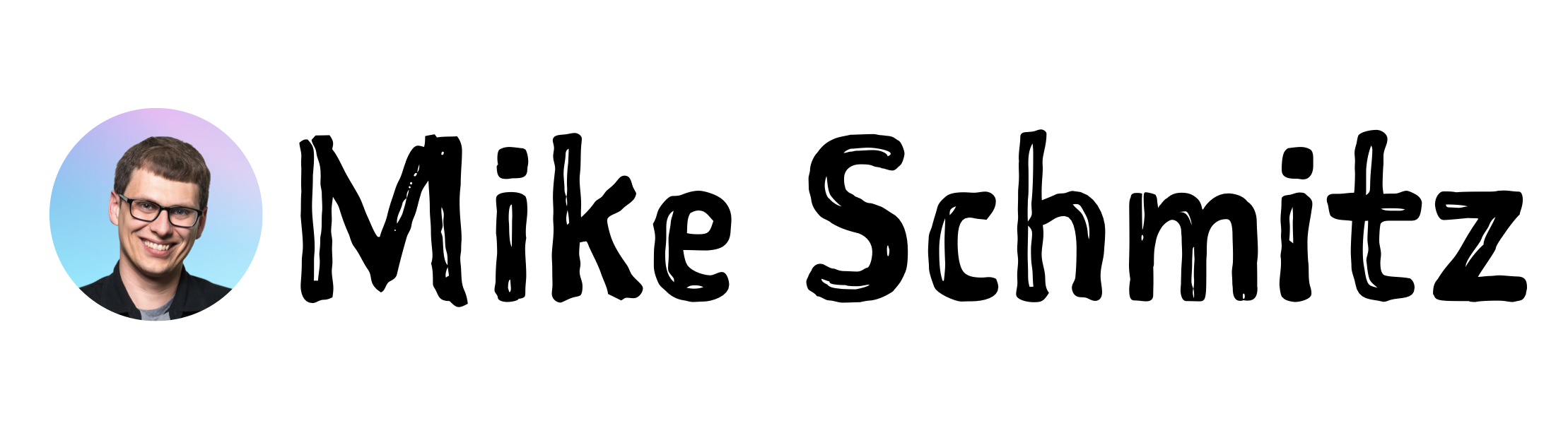![]() I use Ferrite for editing Bookworm on my iPad Pro, and I absolutely love it. In this tutorial for ScreenCastsOnline, I show you how to set up automation like fading out an intro track, adding artwork and chapter markers for export, and leveling audio in the final mix down. If you’ve ever been curious about how to edit a podcast on an iPad, click here to view the tutorial.
I use Ferrite for editing Bookworm on my iPad Pro, and I absolutely love it. In this tutorial for ScreenCastsOnline, I show you how to set up automation like fading out an intro track, adding artwork and chapter markers for export, and leveling audio in the final mix down. If you’ve ever been curious about how to edit a podcast on an iPad, click here to view the tutorial.
ScreenCastsOnline
Screencasts Online: Tip – Forest for iOS
 Forest is a simple iOS app that helps you resist distractions on your iOS device. In my latest SCO tip video, I show you how to use it so you can disconnect from your smartphone and focus on your important work. Click here to view the tutorial.
Forest is a simple iOS app that helps you resist distractions on your iOS device. In my latest SCO tip video, I show you how to use it so you can disconnect from your smartphone and focus on your important work. Click here to view the tutorial.
ScreenCastsOnline: Tip – MoodNotes for iOS
 Moodnotes is a simple iOS app that allows you to capture and improve your thinking habits through an innovative approach to journaling. In my latest SCO tip video, I show you how to log your emotion state using Moodnotes and the type of insights you can glean from the data that it collects. Click here to view the tutorial.
Moodnotes is a simple iOS app that allows you to capture and improve your thinking habits through an innovative approach to journaling. In my latest SCO tip video, I show you how to log your emotion state using Moodnotes and the type of insights you can glean from the data that it collects. Click here to view the tutorial.
ScreenCastsOnline: Sorted for iOS
![]() Everything on your to-do list must be completed within the context of time, but looking at a huge list of things can be overwhelming. Sorted takes a different approach to task management by giving you powerful tools to quickly create a plan for your day, including both tasks and calendar events, into a timeline. Click here to view the tutorial.
Everything on your to-do list must be completed within the context of time, but looking at a huge list of things can be overwhelming. Sorted takes a different approach to task management by giving you powerful tools to quickly create a plan for your day, including both tasks and calendar events, into a timeline. Click here to view the tutorial.
ScreenCastsOnline: Tip – Productive on iOS
![]() There’s a lot of great habit trackers for iOS, but the one I like the best is called Productive. It’s a little expensive, but has some awesome features (like Boost Mode) that make forming good habits easy. Click here to view my latest SCO tip video.
There’s a lot of great habit trackers for iOS, but the one I like the best is called Productive. It’s a little expensive, but has some awesome features (like Boost Mode) that make forming good habits easy. Click here to view my latest SCO tip video.
ScreenCastsOnline: Tip – Manage Photos with BestPhotos
 Photos on iOS is great for accessing your photos on the go, but managing your library or making batch edits can be a pain. In this tip video, I show you how to make easy edits on multiple photos using BestPhotos for iOS. You find out how to quickly delete photos or mark them as favorites, add location metadata, as well as clean up “accidental videos.” Click here to view the tutorial.
Photos on iOS is great for accessing your photos on the go, but managing your library or making batch edits can be a pain. In this tip video, I show you how to make easy edits on multiple photos using BestPhotos for iOS. You find out how to quickly delete photos or mark them as favorites, add location metadata, as well as clean up “accidental videos.” Click here to view the tutorial.
ScreenCastsOnline: Timing
 Time tracking is a great way to give your productivity a boost, but manual time tracking is a pain. Fortunately, Timing makes it easy by tracking the time you spend on your Mac (or Macs) automatically! In my latest full-length SCO tutorial, I show you how to make the most of Timing by tracking tasks and projects using automated rules. You’ll learn what kind of insights you can glean from the data it collects and how to use the powerful reporting features to organize and export your time-tracking data. Click here to view the tutorial.
Time tracking is a great way to give your productivity a boost, but manual time tracking is a pain. Fortunately, Timing makes it easy by tracking the time you spend on your Mac (or Macs) automatically! In my latest full-length SCO tutorial, I show you how to make the most of Timing by tracking tasks and projects using automated rules. You’ll learn what kind of insights you can glean from the data it collects and how to use the powerful reporting features to organize and export your time-tracking data. Click here to view the tutorial.
ScreenCastsOnline: Tip – Stitching Screenshots with Tailor
![]() Taking screenshots on your iOS device is easy, but combining multiple screenshots from a message thread or long website can be difficult. In my latest tip video, I show you how to stitch multiple screenshots together quickly and easily using Tailor. Click here to view the tutorial.
Taking screenshots on your iOS device is easy, but combining multiple screenshots from a message thread or long website can be difficult. In my latest tip video, I show you how to stitch multiple screenshots together quickly and easily using Tailor. Click here to view the tutorial.
ScreenCastsOnline: OmniFocus for Mac, Part 2
![]() My latest module for ScreenCastsOnline digs deeper into OmniFocus 3 for Mac by focusing on Capture and Custom Perspectives. I cover additional capture methods, including Mail Drop, the Clippings shortcut, importing from TaskPaper-formatted text, as well as direct integration with a few email clients. PopClip also makes a cameo as an additional tool to send things to your OmniFocus Inbox. Click here to view the tutorial.
My latest module for ScreenCastsOnline digs deeper into OmniFocus 3 for Mac by focusing on Capture and Custom Perspectives. I cover additional capture methods, including Mail Drop, the Clippings shortcut, importing from TaskPaper-formatted text, as well as direct integration with a few email clients. PopClip also makes a cameo as an additional tool to send things to your OmniFocus Inbox. Click here to view the tutorial.
ScreenCastsOnline: OmniFocus for Mac, Part 1
![]() My latest module for ScreenCastsOnline is live! This one is on OmniFocus for Mac. Part 1 walks through the app interface and explains the basic concepts you need to know to start getting things done. If you want to learn how to manage your Inbox, search for tasks, and learn about the Inspector and View Optionsclick here to view the tutorial.
My latest module for ScreenCastsOnline is live! This one is on OmniFocus for Mac. Part 1 walks through the app interface and explains the basic concepts you need to know to start getting things done. If you want to learn how to manage your Inbox, search for tasks, and learn about the Inspector and View Optionsclick here to view the tutorial.