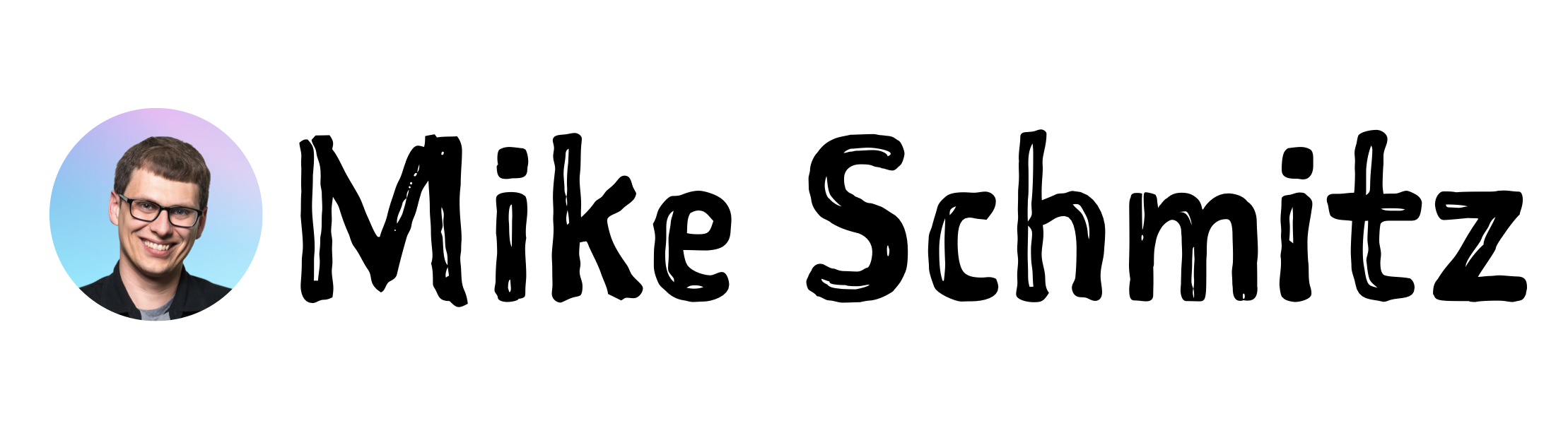Thanks for downloading the Starter Vault!
A confirmation link has been sent to your email. To access the vault:
- Click the link in the confirmation email
- You’ll be taken to a page with the vault link and instructions for setting it up
As a special “thank you!” you can also get my Obsidian 101 video course right now at a significant discount 🙂
Want to get up and running with Obsidian FAST?
Check out Obsidian 101, a short video course designed to help you lay a solid foundation for your PKM system and accelerate the Obsidian learning curve.
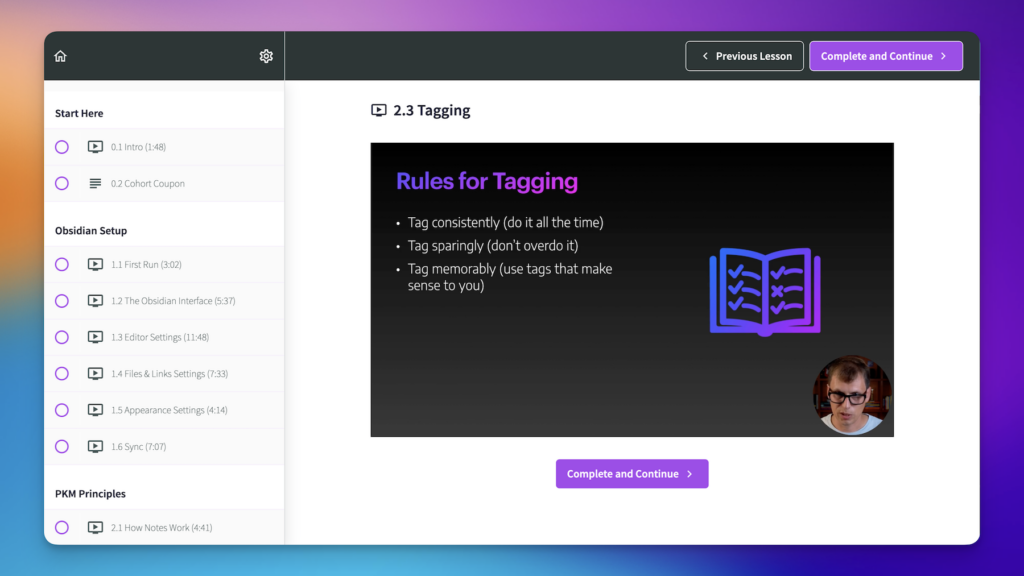
This 2-hour self-paced video course will help you grok the key features of Obsidian quickly so you can start working with Obsidian effectively and get more ideas, insights, and value from your PKM system. The course covers:
- Recommended Editor and Files & Links settings
- The best way to set up and sync your vault
- A breakdown of the Obsidian user interface
- Brief explanations of every single Core Plugin in Obsidian
- Introduction to using Dataview queries
If you are new to Obsidian, this course will help you get up and running as fast as possible.
One-Time Special Offer: Get Obsidian 101 for 80% Off
The cost of the course is $97, but as a new email subscriber, you can get it RIGHT NOW for only $17! (This offer is only available to brand-new email subscribers.)
This video course will NOT tell you step-by-step exactly how to use Obsidian. BUT it will give you a foundational knowledge of key Obsidian concepts and plugins before diving deeper into more advanced creativity and productivity workflows as you develop your own values-based PKM stack.
Here’s a sample video so you can see what the course is like:
Here’s a list of every video that’s included in this course:
START HERE
- 0.1 Intro (1:49)
OBSIDIAN SETUP
- 1.1 First Run (3:02)
- 1.2 The Obsidian Interface (5:37)
- 1.3 Editor Settings (11:48)
- 1.4 Files & Links Settings (7:34)
- 1.5 Appearance Settings (4:14)
- 1.6 Sync (7:08)
PKM Principles
- 2.1 How Notes Works (4:41)
- 2.2 Formatting Text with Markdown (7:43)
- 2.3 Tagging (5:45)
- 2.4 Metadata (3:34)
- 2.5 Properties (7:07)
- 2.6 Community Plugins (4:31)
Core Plugins
- 3.1 Audio Recorder (1:35)
- 3.2 Backlinks (1:00)
- 3.3 Bookmarks (1:24)
- 3.4 Canvas (2:17)
- 3.5 Command Palette (1:05)
- 3.6 Daily Notes (1:34)
- 3.7 File Explorer (1:10)
- 3.8 File Recovery (1:10)
- 3.9 Format Converter (0:37)
- 3.10 Graph View (2:20)
- 3.11 Note Composer (2:33)
- 3.12 Outgoing Links (0:42)
- 3.13 Outline (0:39)
- 3.14 Page Preview (0:40)
- 3.15 Properties (1:19)
- 3.16 Publish (2:24)
- 3.17 Quick Switcher (0:46)
- 3.18 Random Note (0:34)
- 3.19 Search (1:00)
- 3.20 Slash Commands (0:53)
- 3.21 Slides (1:00)
- 3.22 Obsidian Svnc (2:23)
- 3.23 Tags (1:05)
- 3.24 Templates (1:52)
- 3.25 Unique Note Creator (1:00)
- 3.26 Word Count (0:26)
- 3.27 Workspaces (1:33)
Getting Started with Dataview
- 4.1 Dataview Intro (1:10)
- 4.2 Calendar Queries (1:56)
- 4.3 Inline Queries (1:24)
- 4.4 List Queries (0:43)
- 4.5 Table Palette (1:45)
- 4.6 Task Queries (2:04)