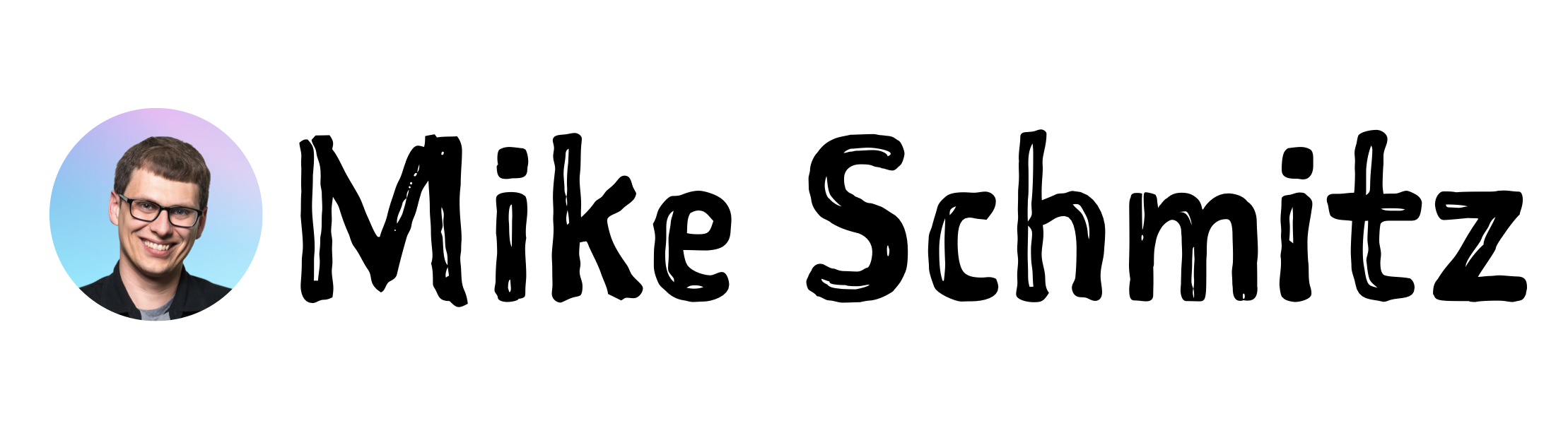To access the starter vault, you first need to confirm your email. I take my email list seriously, so it’s important that you confirm you meant to sign up.
You should have received (or will receive shortly) an email with the subject line Important: confirm your subscription. It will come from mike@mikeschmitz.com and look something like this:
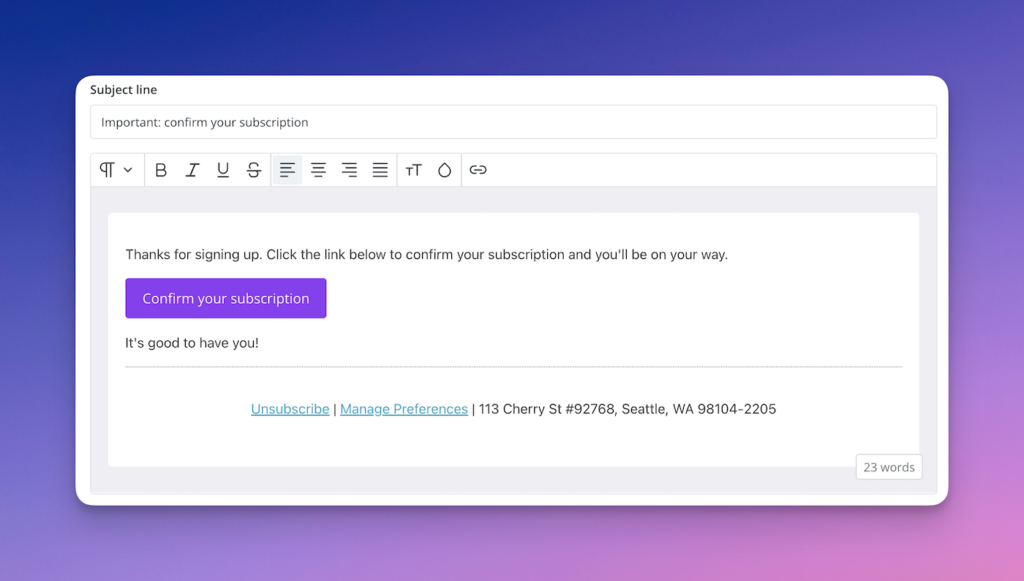
If you don’t see it in your inbox, please check your spam folder. Sometimes new senders get put there automatically. If you really want to make sure that new emails don’t appear here, drag that first email into your inbox. That will make sure that the following emails will appear there.
Once you click on the link to confirm, you will be taken to a page with the link to the Starter Vault and a video on how to set it up.
In addition to the Starter Vault, you’ll also get a 5-day email course from me on how to get more out of your notes and ideas in Obsidian. This course has additional videos and resources to help you get up and running with Obsidian. You’ll get one email per day for 5 days, then my newsletter every Monday. If you decide you want to unsubscribe at any time, you can do so by clicking the link at the bottom of every email.
If you have any trouble getting the Starter Vault, please don’t hesitate to reach out to me directly. Just send me an email at mike@mikeschmitz.com and I’ll sort it out 🙂