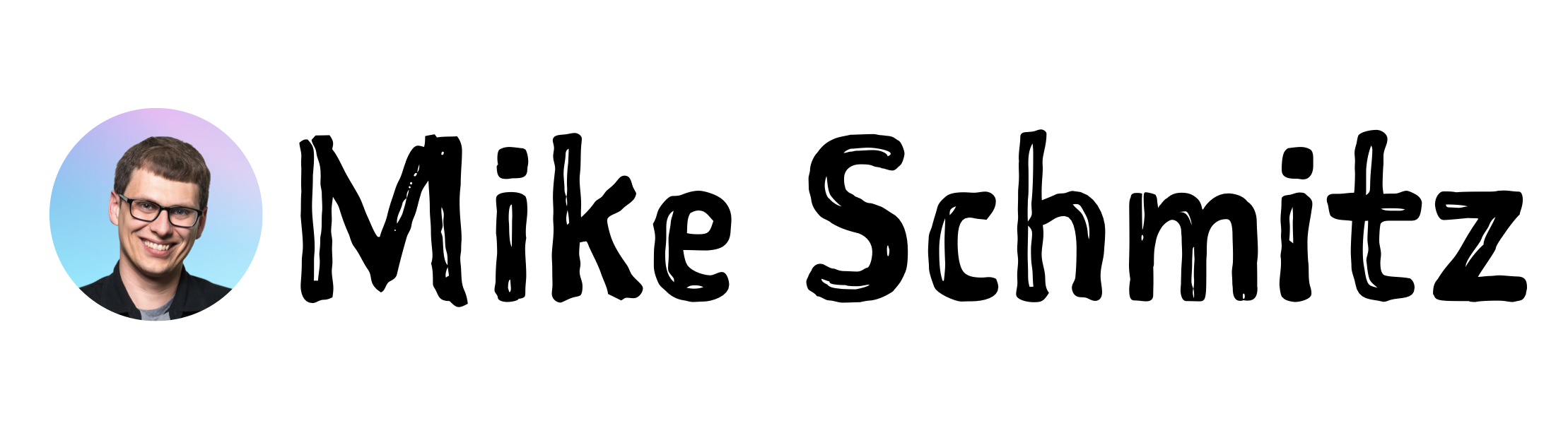One of the podcasts I listen to regularly is “Beyond the To-Do List” by Erik Fisher. Erik also co-wrote a book called “Ready Aim Fire!” with Jim Woods, who recently appeared on Beyond the To-Do List and discussed “hustling in the margins”. The gist of the idea is that you should make best possible use of whatever resources (read: time) you have to work with. The episode inspired Jeremy Duvall to write a great blog post on the topic.
Here’s a highlight:
I’m a firm believer that everyone should have a side project in their back pocket that keeps them excited and gives them something to work on and develop outside of their normal 9-5. It fuels the fire and creates a desire to do/learn/achieve more… a side project doesn’t have to be about making money nor does it have to be something you intend on doing full-time. It could be about injecting some good into the world through starting a charity or just perfecting a skill that you’ve always wanted to learn.
The guidelines are loose, but the goal is clear: find something that gets you excited.
Read the rest of this excellent blog post here.